CV over mutes on Xer Mixa
Last week, we explored some of the fun audio routing options that Xer Mixa has to offer. Today, we’ll be taking a look at some CV techniques, all based around using external signals to mute and unmute different channels. Our rear-panel connected expander Expando Expandi makes modulation simple. As you’ll see, simple modulation routings can add a whole lot to a performance, and can even aid in creating a musical arrangement in a long sequence.
Setting up the routing
To set up a mute CV routing, head to the main Config menu, then navigate to Expander and select the expander you’d like to use in your patch.
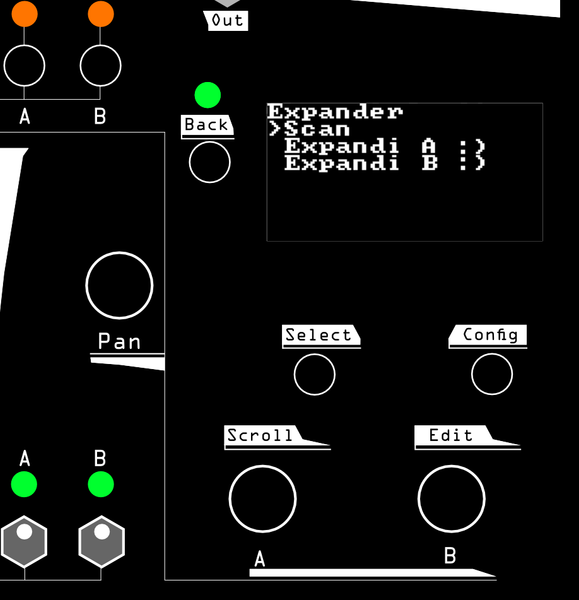
Press Select, the select New Mod to begin configuration.
On the configuration screen, all you’ll need to do is select the CV input from the expander and destination channel on the mixer you’d like to use, then change the Param to Mute. Now, a high gate signal will mute an unmuted track!
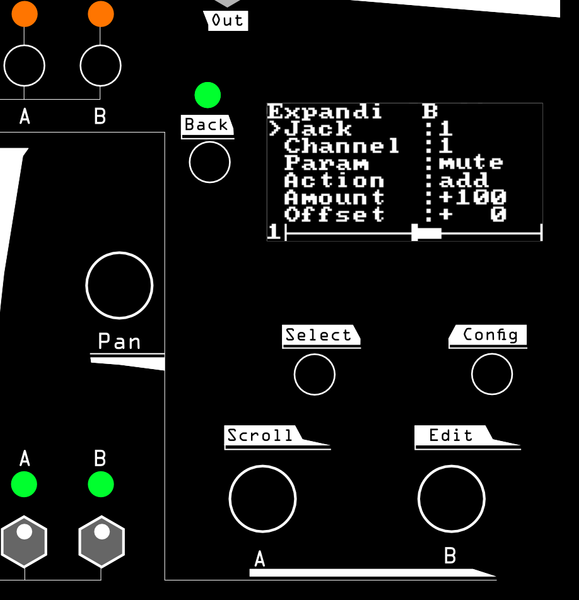
The techniques in this post are most effective when multiple routings are created: the flexibility of Xer Mixa’s routing means that many CVs can go to one mixer channel, and also that one CV can go to many mixer channels. We want it to be easy to use one CV input to mute multiple channels, or use multiple CV inputs to mute overlapping subsets of channels – Xer Mixa supports all the wacky modulation routings your heart desires.
Below we have a couple of fun ideas of what you can create with all this modulation.
Mute groups
This first technique allows us to use an external CV generator (Lapsus Os in this example, but any control module will do) to mute multiple channels at the same time. This is a great way to create sudden, dramatic changes in a performance by taking out and bringing back in a whole bunch of instruments at the same time.
Arrangement
My personal favorite way to use mute CV is with external sequencers and clock dividers. It’s a fantastic way to create a musical arrangement with a patch: let’s say I want my kick drums to go away on every 8th bar, or perhaps a synth line should be silent every other measure. That’s easy to set up with a sequencer or a clock divider and some CV routings!
In this example, we patched a few different clock divisions out of a Horologic Solum to mute and unmute six channels of Xer Mixa, creating a complex and performable arrangement with just a few cables.





