Getting started: power
Power is a tricky subject when planning your Eurorack system. There are a few things that need to be understood before assembling a case, so today we’ll talk about power supplies, their limits, and how to pick one that suits your needs.
We’ve already chatted about picking a case and how to plug in a module, so if you need more info on those subjects, give those blog posts a read!
Why power is important
This may seem, well, a little obvious. However, power is often a bit overlooked, and sometimes left as an afterthought in a system – when I built my first case, I definitely didn’t want to shell out for an expensive power supply on top of all the modules I had just bought.
Generally, spending a bit more on a power supply will give you more power for more modules, and can also reduce noise: cheaper power supplies can create artifacts that increase the noise floor of your system. You don’t want to get halfway through assembling your system and realize you can’t actually power all of the modules you own (or plan to buy).
Having insufficient power doesn’t necessarily mean that your system won’t turn on: it can lead to all sorts of weird problems that can be hard to get to the bottom of. Higher noise floor, tuning issues, and strange module malfunctions are all symptoms we’ve seen in systems with insufficient power. Sometimes, underpowered systems will even turn on for a few minutes, and then shut off in use – not something you want during a jam or a performance!
Investing in a nice power supply is a good way to keep your synth performing as well as it can, and let you focus on patching instead of troubleshooting.
Looking at a power supply
When shopping for a power supply (or case with built in power), you’ll generally find some information about how it creates power and the type of distribution it uses (more on that later), and how much power it outputs. This last detail is generally the important part: Eurorack modules are powered by three different power rails – +12V, -12V, and +5V – and a given power supply can only supply so much power on each one of those rails. In turn, modules consume different amounts of power from each of those rails.
As an example, here are the specs for one of 4MS's power supply modules:
- +12V @ 1.5A
- -12V @ 1.2A
- +5V @ 1.2A
Generally, modules list their power consumption in milliamps, abbreviated mA, and there are 1,000 milliamps in an amp (abbreviated above as A). When we put a rack together, we need to make sure our power supply outputs more power on each rail than all of our combined modules consume.
How to calculate power
Most modules take a majority of their power from the +12V rail, and many modules don’t use the +5V rail. The amount of power a module takes is measured in milliamps (mA) per rail; you can find out the power consumption of a module by checking its user manual.
When assembling a system, you need to make sure that the rated output for your power supply is above the combined current needs of all of your modules on all three of those power rails.
This can be a bit of a task; tools like Modulargrid can be useful, as they calculate the power consumption of a given rack and show you the power draw.
As an example, I recently put together a small system that’s composed of my favorite analog synth voice and a sequencer. I assembled it in Modulargrid to check the power consumption it would require. The bottom of the page has the power specs spelled out for me:
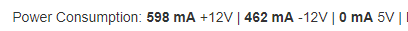
It needs about 600mA on the +12V rail, and about 460mA on the -12V rail. These modules didn’t use the +5V rail. The case I was planning on using is powered by a Doepfer PSU3, which supplies 2A of +12 and 1.2A of -12V, so it worked just fine.
Even if you only have a few modules, it’s good to plan ahead: put together a dream system in Modulargrid before you buy your case and power to see what your power consumption needs are. It adds up quickly, so making sure you have enough juice to power your dream rig means you won’t have to buy additional power supplies or upgrade your case in the long term.
Understanding limits: leave some space
When looking at the rated output of a power supply, it’s important to keep things below the limits. Generally, power supplies perform worse the closer they are to their maximum output, which can cause noise, and if they go over their limit they can overheat and shut off (or, rarely, become damaged). To keep things safe, I like to make sure I have 10% headroom: if my power supply can output 2A on the +12V rail, I don’t go above 1.8A.
The maximum output for the different rails on a power supply can be drastically different: there’s a popular power module that can output a couple of amps on the +12V rail, but only a quarter that on the -12V rail, which can be a limiting factor depending on the module selection.
Switching vs linear
When researching power, you may hear discussion of switching power supplies versus linear supplies. Switching power supplies have a reputation for being noisy, and for a long time, linear power supplies were the gold standard. While linear supplies are a great choice, they often supply a lower amount of power, and tend to generate a lot more heat. Switching technology has gotten quite good, so you may not notice much of a difference between a linear supply and a nice switching supply – my main system is powered by switching supplies, and I’ve been quite happy with the results I get.
Power supplies vs power distribution
There are two power components in a Eurorack system: the power supply itself, and the power distribution.
The power supply takes the current from your wall and turns it into the voltages your modules need to operate. Power supplies come in a variety of formats; some are bricks that live outside your case, some are small modules themselves, and some are built into your system.
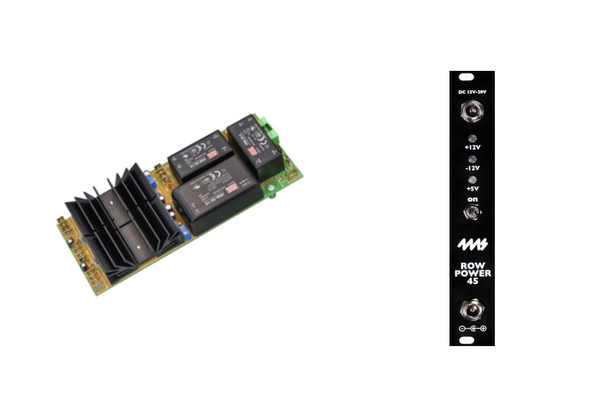
Distribution takes the power from your power supply, splits it up, and gives it to your modules. Distribution will generally come in the form of busboards, or sometimes flying bus cables. Busboards often perform better terms of noise, and can offer some protection for your modules. Flying bus cables are much more compact, and are generally less expensive – plus, they’re easier to get to when reconfiguring a small case. Choosing a distribution solution is another spot where it’s good to weigh pros and cons and find what will work best for your system. Make sure your desired distribution system has enough power headers to connect to all the modules you want to power!
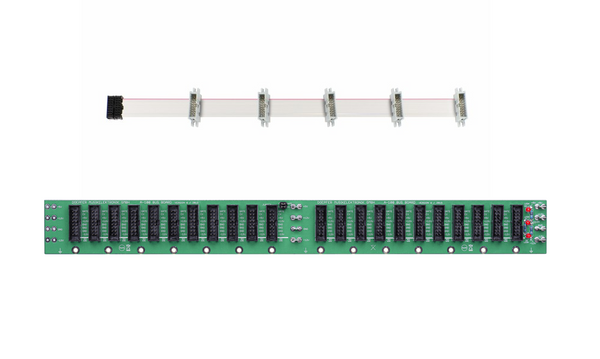
Deciding what you need
There are many, many PSU and distribution options out there. I personally prefer power systems that are built into a case, but power modules, like the ones from our friends at 4MS, can be a good choice as well for smaller systems. As with any module, read up on the documentation and look for reviews before buying to make sure it does what you need it to, and plan for the future to make sure your case will be able to serve you for years to come.





