Opp Ned: it’s going down (then up then down then up)
Last week, we released Opp Ned, a new sequencing utility in the form of a cheerful arpeggiator. We’re big fans of sequencing made simple, and Opp Ned makes melodic patching straightforward and fun – but with the capabilities to integrate into a much deeper patch. Today, we’ll chat a bit about the design history and features, and show off what it can do.

Arpeggios for everyone
Arpeggiators are an extremely common feature in keyboard synths, and they’re a lot of fun to use: hold down a chord and you have an automatic melody or harmony that plays for you. In Eurorack, arpeggiators are few and far between, and we wanted to fill that gap with something simple, easy to use, and flexible. Opp Ned is the result of that: right out of the box, you can simply patch up a clock at an input and an oscillator at an output and boom you’ve got arpeggios. Can’t get simpler than that.
By default, Opp Ned’s 12 preset slots are filled with a variety of our favorite arpeggio patterns. Flip the top switch to the Load position, and use the encoder to select between them.
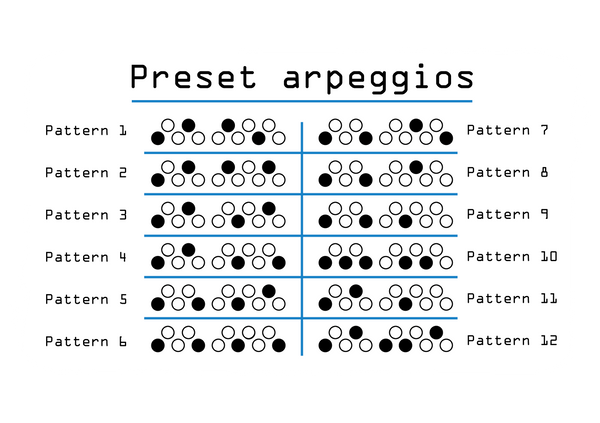
Starting out with these and adjusting the different playback settings is a great way to get to know the module, and generate some fun melodies along the way. Opp Ned has four channels, too: all channels share the same arpeggio pattern, but can be advanced individually for melodic variation.
Once you’ve explored the factory presets, you may want to create your own arpeggio patterns: the encoder and top switch can be used to edit note patterns, change root notes, and save your creations to the 12 arpeggio slots. You can even CV between them!
Opp Ned’s history
Opp Ned started with a simple suggestion from Kris: we should make a straightforward arpeggiator.
As with all simple suggestions, the design process was anything but. We spent a few months discussing different feature sets, layouts, displays, sizes, and editing schemes before eventually landing on the layout you see today.
Our goal from the start was to keep the interface as immediate as possible. The problem is, there are a lot of things you can do with chords, and we were constantly running up against feature creep. The desire to keep the module simple and jammable meant that we needed some parameters for pattern modification, but not too many, and they needed to be predictable and as useful as possible.
Range, direction, and playback style ended up being the best balance of fun vs. number of features, and from there we had to decide how many inputs and outputs we wanted, and finalize the editing behavior.
With such a high density of LEDs (and so much information that we wanted to communicate), we spent a lot of time balancing what was displayed when. Initially, there was a lot more blinking and flashing than you see now while patterns were loaded and edited, but we walked things back to make editing clearer while still displaying important info like current arpeggio and load slot info.
Right before we started manufacturing the module, Patrick had the excellent suggestion to use the Reset button as a freeze control. This added a new level of performability to the module, and was the final feature add before we shipped it out into the world.
Pick one Opp today
Opp Ned is available now from the Noise Engineering webshop and your favorite Eurorack retailers. Pick one up and start arpeggiating your way into new realms!





